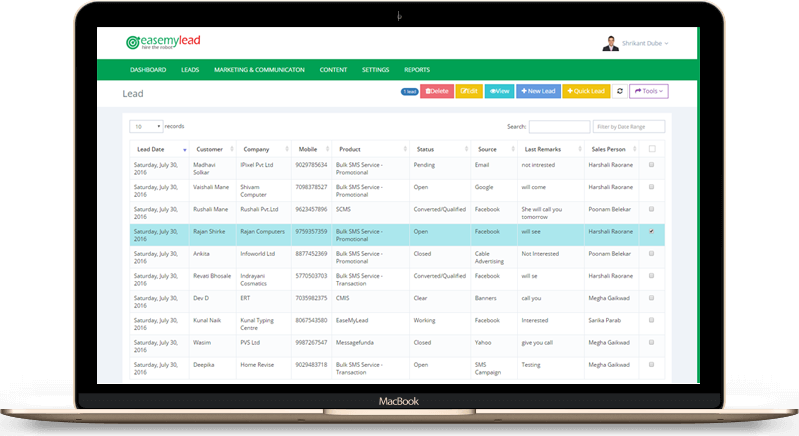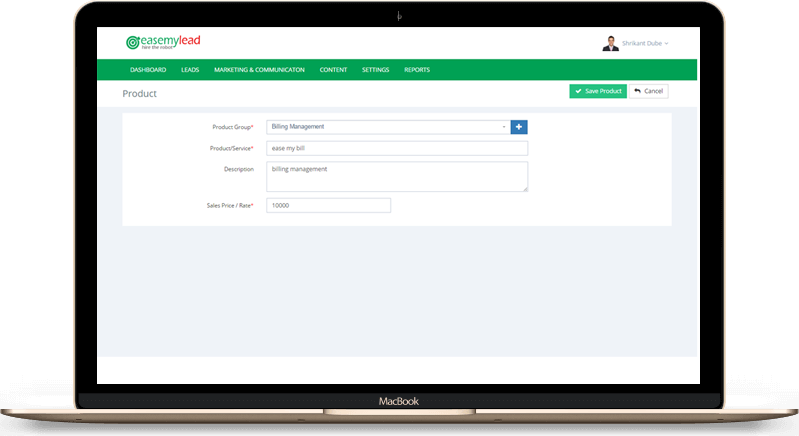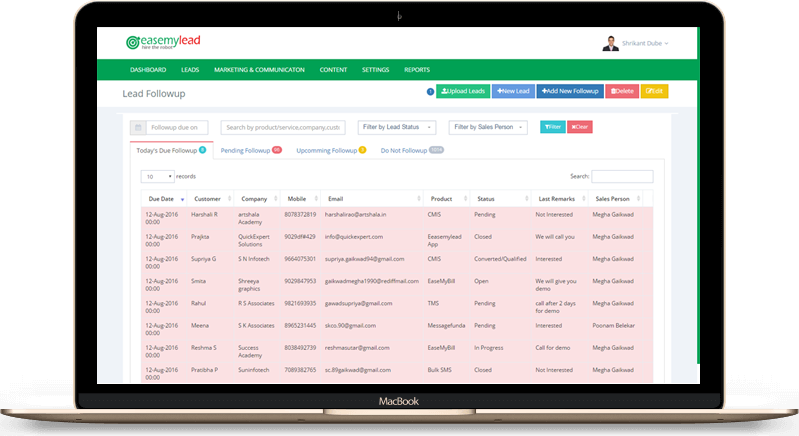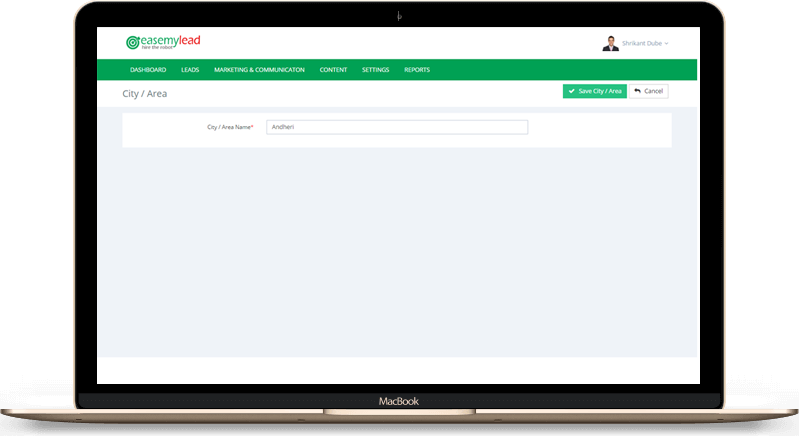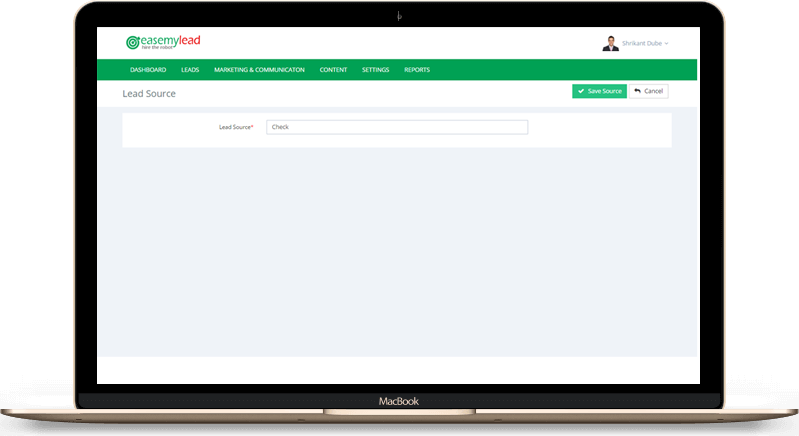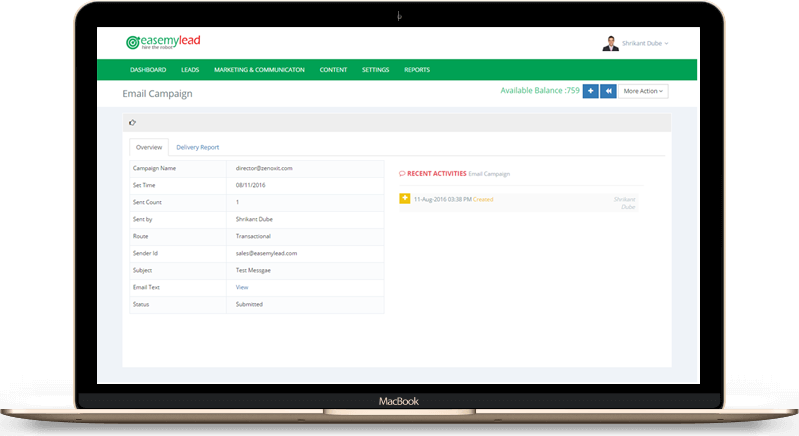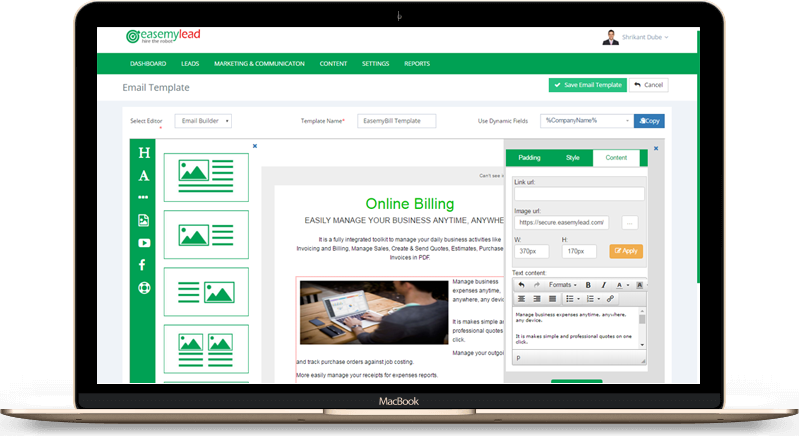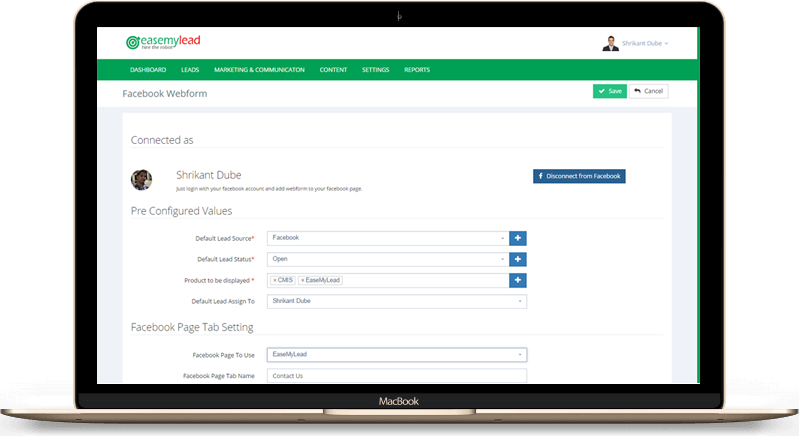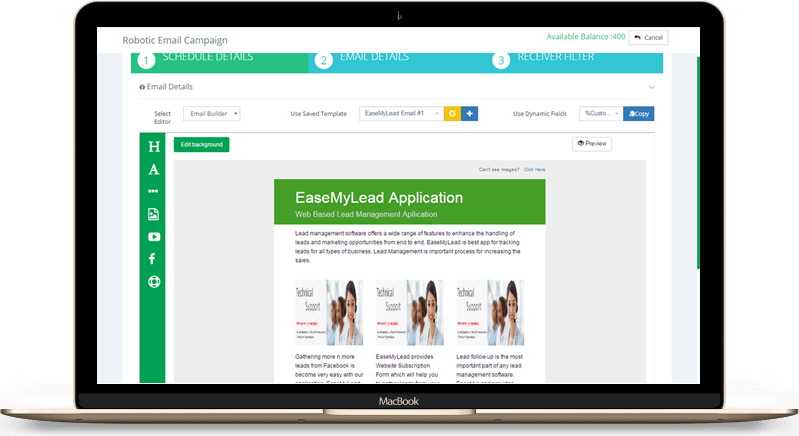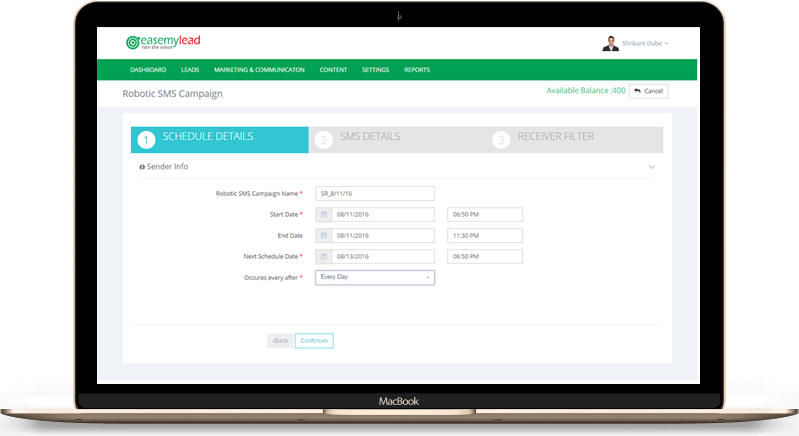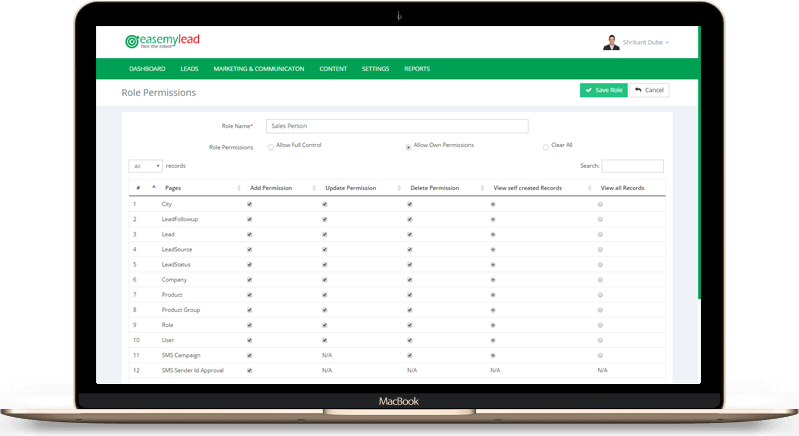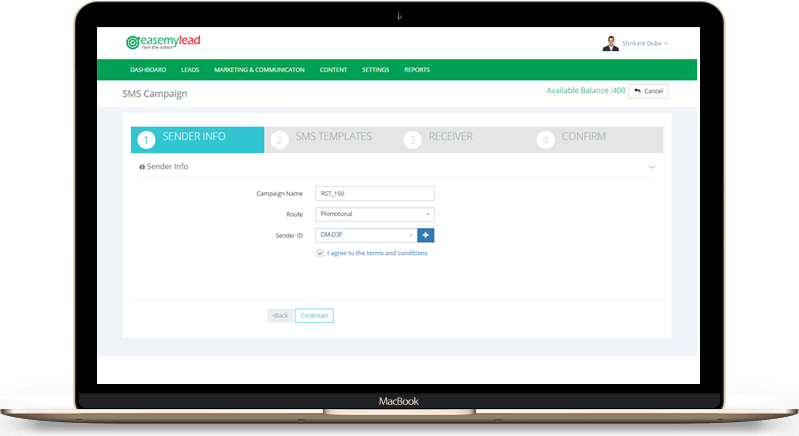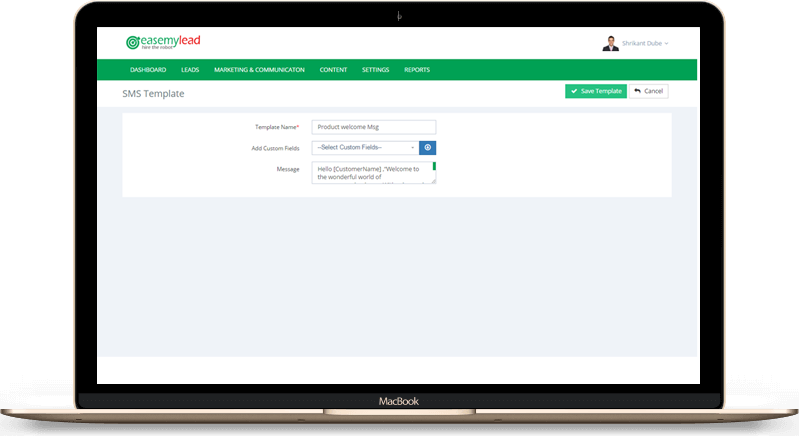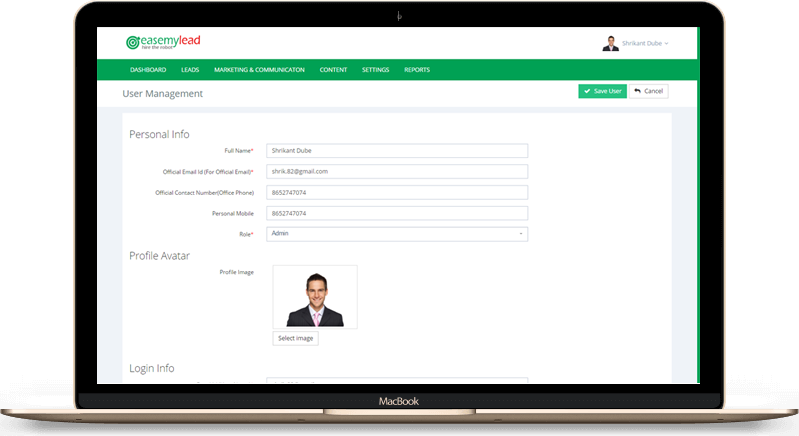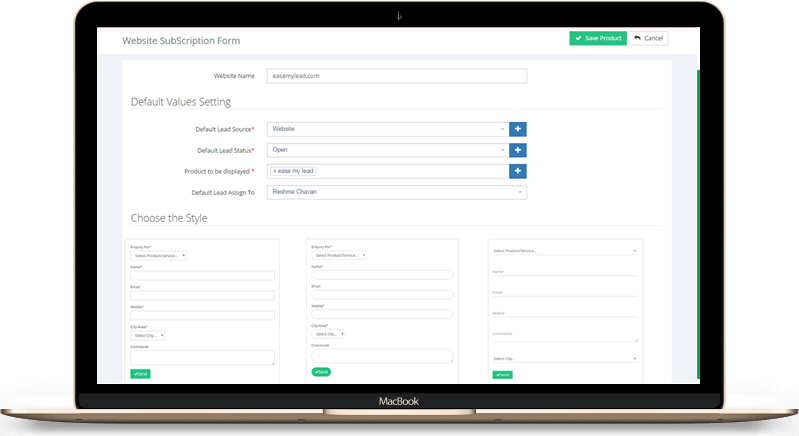EaseMyLead APPLICATION
Lead management software offers a wide range of features to enhance the handling of leads and marketing opportunities from end to end. EaseMyLead is best app for tracking leads for all types of business.
SOFTWARE FEATURES
-
Lead gathering from Facebook Pages
Gathering more n more leads from Facebook is become very easy with our application. EaseMyLead provide Facebook Page Tab facility where visitor will fill up enquiry form which directly comes to lead panel. This will automate your manual lead entries in software. This one of the best features of this application. -
Automate Your Email Marketing
Create amazing campaigns with our Email Builder & HTML Editor. Build beautiful & professional email newsletters with our drag-and-drop feature. User can also send personalize emails by inserting subscribers name, product, company name etc. Your email newsletters created with EaseMyLead are mobile friendly. You can create a best email template within 5 minutes. You don't need any HTML skills to create fantastic Email Newsletters with EaseMyLead. -
Lead Nurturing
Lead nurturing can help you build a strong brand and solution preference in your prospects long before they're actively engaged in a buying process. It focuses marketing and communication efforts on listening to the needs of prospects, and providing the information and answers they need. Our Marketing & Communication feature nurtures your lead. -
Lead Follow up
Lead follow up is the most important part of any lead management software. EaseMyLead provides advance lead follow up facility to the users. User can get clear picture of today’s due follow up, pending follow up, upcoming follow up, do not follow up list etc. Follow up task & schedule follow up are also the main features of this application. -
Contact Management
Contact management enables users to easily store and find contact information, such as names, addresses, telephone numbers and email id, organization details, communication history etc. EaseMyLead helps you get a complete picture of all your customers. User can easily interact with the customers by referring communication history. -
Robotic Campaign
The “WOW” feature of EaseMyLead is Robotic SMS Campaign and Robotic Email Campaign. EaseMyLead providing this amazing feature that will surely blow your mind. Send recurring SMS and email campaigns without any headache. Schedule it and just forget it. Let the application do your campaigns. -
Powerful Dashboard
The first screen you see when you log into EaseMyLead application is the Dashboard. This is a snapshot of your account, showing recent lead status, lead sources with the help of graphical presentation. Also you will get the details like Today’s due follow ups, pending follow ups, total leads and much more. -
Multi User Management
EaseMyLead manages multi users. It is easy to create user access for Admin as well as multiple sales persons etc. There is no restriction on creation of multiple users. Every user can get their own user id and password for login purpose and operate separately. -
Data Security
All data is secured with CMIS software. Don’t worry, we are here to protects your data. -
Access while you travel
EaseMyLead is web based application, you can access this application anywhere, anytime. It allows the data to be accessed virtually from anywhere on internet with secured login access and password.
-
Lead gathering from Websites
EaseMyLead provides Website Subscription Form which will help you to gather leads from your websites. With this fabulous application you will never miss a single lead. Website Subscription Form facility allows adding subscription form in your website. Once the visitor entered their information it will automatically display in your lead panel. -
Lead Distribution
Lead distribution or lead assignment is very simple with EaseMyLead application. After entering contacts in the lead form user can easily assign lead to the respective sales person. With our Bulk Lead Assignment facility user can instantly assign any numbers of leads to sales people. Within one click user can distribute thousands of leads amongst sales people so that they can only concentrate on lead conversion, and this will grow your business. -
Lead Segmentation
In the age of big data, marketers who have a handle on their lead data are able to segment leads into specified groups and then target each group with customized content and messaging. It is key is to focus on what benefit of segmentation is the most important for you. Lead Segmentation improves your ability to target the right audience, to deliver better value, to focus efforts. -
SMS/Email Templates
Email template and SMS template will allow you to create and store your templates. EaseMyLead gives this facility so that user can send SMS or emails which they already saved in the application. SMS and Email creation is much time consuming activity. This feature will definitely save your valuable time. -
Campaign Management
Campaign management is absolutely necessary feature of lead management software. EaseMyLead has features like Bulk SMS campaign and Bulk email campaign. User can schedule SMS & email campaign to target potential customers. Within a short period you can reach to your targeted audience through promotional SMS or emails. -
User-Friendly Interface
EaseMyLead software is user friendly web based application. Users can start work within 5 minutes after sign up. It is very simple and easy to use application. No need of training and no installation process required for this application. It will give a quick overview of the total due follow up, lead status, lead source etc. -
Reporting & Analysis
EaseMyLead application has “Reporting and Analysis” feature that helps in tracking the lead status, leads sources, product wise lead summery etc. User can get detail reporting with this application. This system helps in improving the leads and marketing processes, and hence increases effectiveness of lead follow up. -
Role Permission
With EaseMyLead application admin can set Role Permission for other users. He can define who can do what in EaseMyLead application. Application allows you to give the rights such as add, edit, delete, view etc. Every user can get a set of permissions through this feature. -
Better Work Flow
EaseMyLead maintained smooth work flow throughout application by adopting latest technology & advance features. -
Think Green, Save Nature
Use EaseMyLead application & stay away from paperwork. Manage your data with EaseMyLead & say no to Register Books & Filling.
Online Lead Management
EaseMyLead is a complete Leads Management solution. Lead management is the process of tracking and managing prospective customers.
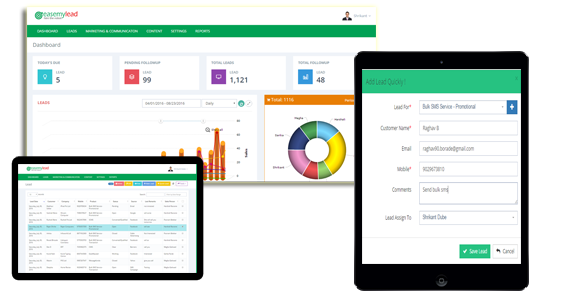

-
-
Lead Status & Analysis
-
Lead Source & Analysis
-
Due & Pending Follow Up
-
Total Follow Up & Analysis
-
Manage Lead
Manage Lead is the form where user can create new lead with his necessary contact information. If user having short information about lead then he can use Quick Lead option. User can have options like delete, view, edit, export, search, filter etc.
-
Manage Lead Followup
With the help of this form user can update follow ups. User can add his feedback, can forward lead to next follow up, do not follow up etc. With Upload Lead button user can upload bulk lead in application. CSV format can be used to upload contacts.
-
Bulk Lead Assignment
With this functionality user can assign unassigned leads to sales people. Within 2 clicks leads can be assigned to sales person.
-
Bulk SMS Campaign
Bulk SMS Campaign is to send promotional or marketing SMS to targeted leads. User can type sender details, select SMS template, add recipient & shoot messages in large quantity.
-
Bulk Email Campaign
Bulk SMS Campaign is to send promotional or marketing emails to create awareness about your products & services you offer. You can type sender details, select email template, add recipient & shoot email to large data at a time.
-
Robotic SMS Campaign
Robotic SMS Campaign is to send Recurring SMS automatically. User can schedule robotic campaigns which will occur automatically. No need to send manually.
-
Robotic Email Campaign
Robotic email campaign is to schedule recurring email campaigns. User can schedule the periodic campaigns and application will do rest.
-
Facebook Webform
EaseMyLead provide Facebook Page Tab facility where visitor will fill up enquiry form which directly comes to lead panel. This will automate your manual lead entries in software.
-
Website Subscription Form
EaseMyLead provides Website Subscription Form which will help you to gather leads from your websites. Website Subscription Form facility allows adding subscription form in your website. Once the visitor entered their information it will automatically display in your lead panel.
-
Email Template
Build beautiful email newsletters with our drag-and-drop Newsletter Editor. Fast and simple! We offer a range of pre-designed email templates to help you deliver the best looking content. No HTML skilled required.
-
Request SMS Sender Id
Before you start using promotional or transaction SMS service throughout this application you have get approval for your own 6 character sender id. You can send request from this form. It will create your company branding.
-
SMS Template
Create SMS template for each event by using custom fields, so that user can send ready SMS anytime on said event.
-
Email Sending Domain
Email sending domain is to create your own email sending domain. This will helps to send emails with your own email id.
-
Product Groups
Create your product groups before you create product. So you can easily add your products in to groups.
-
Lead Stage
Create lead stages as you required like Open, In Process, Converted, Closed etc.
-
User Management
User management is to create new user in the application. User contact information with profile picture will comes here.
-
Products
Products form is to create new products of your company. User can create product group, can add product name with description and price etc.
-
City/Area
Add city or area from where leads generated.
-
Role & Permission Management
Role & Permission Management is to create set of permission of each user. Application allows you to give the rights such as add, edit, delete, view etc.
-
Lead Sources
Create your sources from where your leads generates. It will help to analyse from which source you get more leads.
-
Company Profile
Company Profile is to add your company details. User can also view recent activities done in application.
-
Follow up Report
EaseMyLead application has “Reporting and Analysis” feature that helps in tracking the lead follow ups taken by sales people, lead status, leads sources, product wise lead summery etc. User can get detail reporting with this application.
Application Tour
We have put together the best of our experience
OUR PRICING
- Free, No Charges
- Rs.0
- Unlimited Users
- Leads up to 50000
- Free 100 Bulk SMS
- Free 100 Bulk Email
- Email Support
- All Features Available
Frequently Asked Questions
Yes, Its absolutely free !!!
No obligation, no credit card required to get started! There is no set up fees and cancel anytime. It is as simple as that! We offer FREE demo. Once you decided to use this application, you need to pay us. Our pricing is very competitive and low.
Our reports are analytical in nature. We offer several standard reports which make sense to your business. These reports will help you to take business decision. All these reports are available in a single click.
Your data is absolutely safe and secure. We keep back up of your data.We take data security very seriously. All customer data is securely stored in our data centers, and the network design ensures no unauthorized access. All web interactions are encrypted through SSL.
We tried to keep this list short and concise. If you didn't find it here, please contact us. Your question is very important to us! We answer all the questions which we receive from our valued Leads/ Customer.